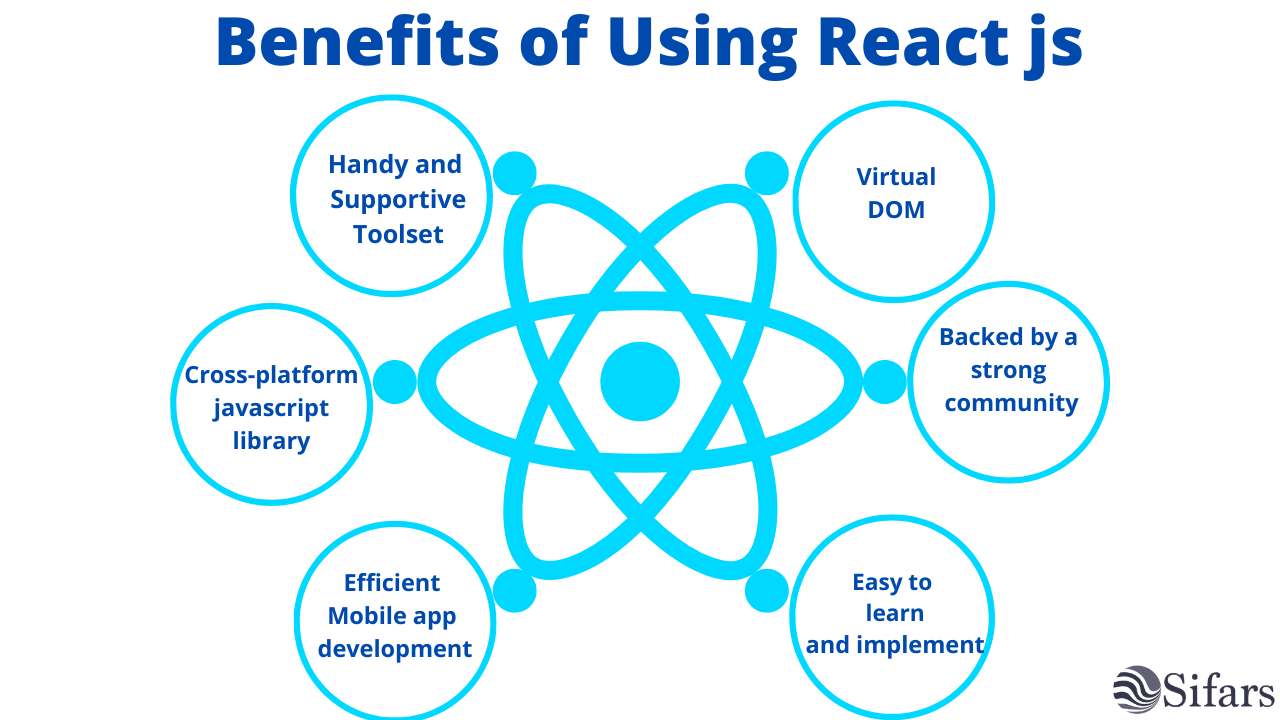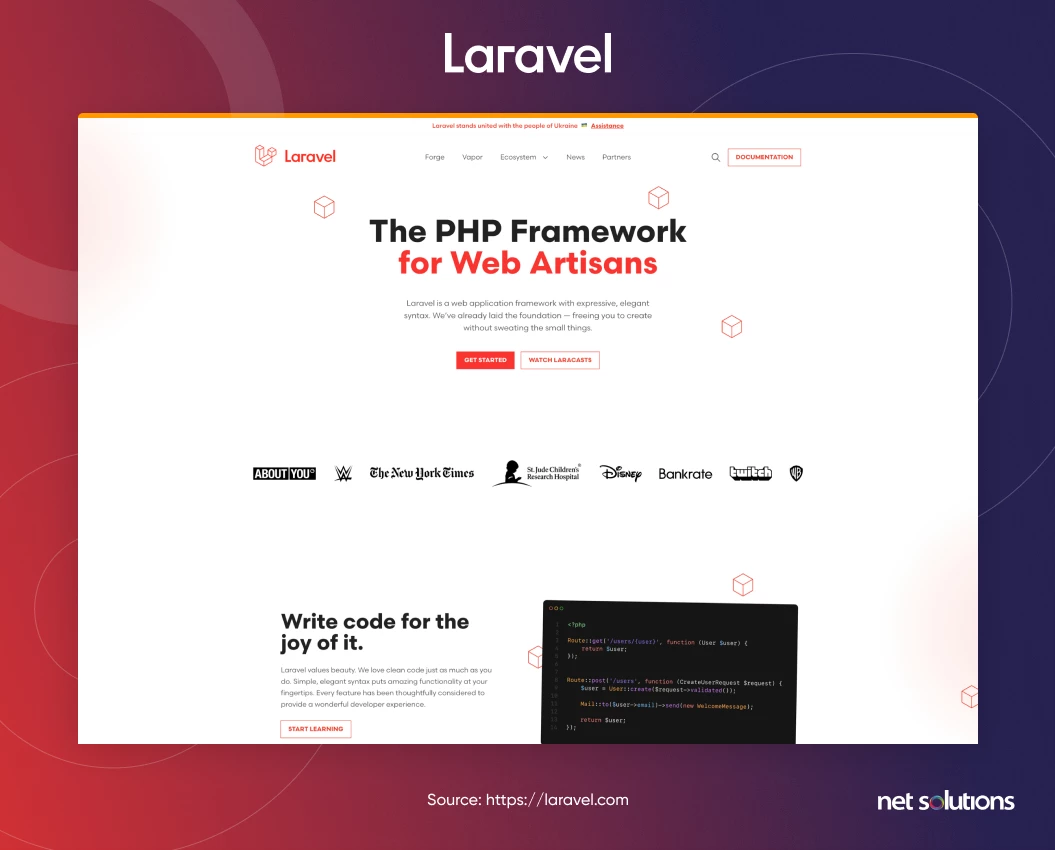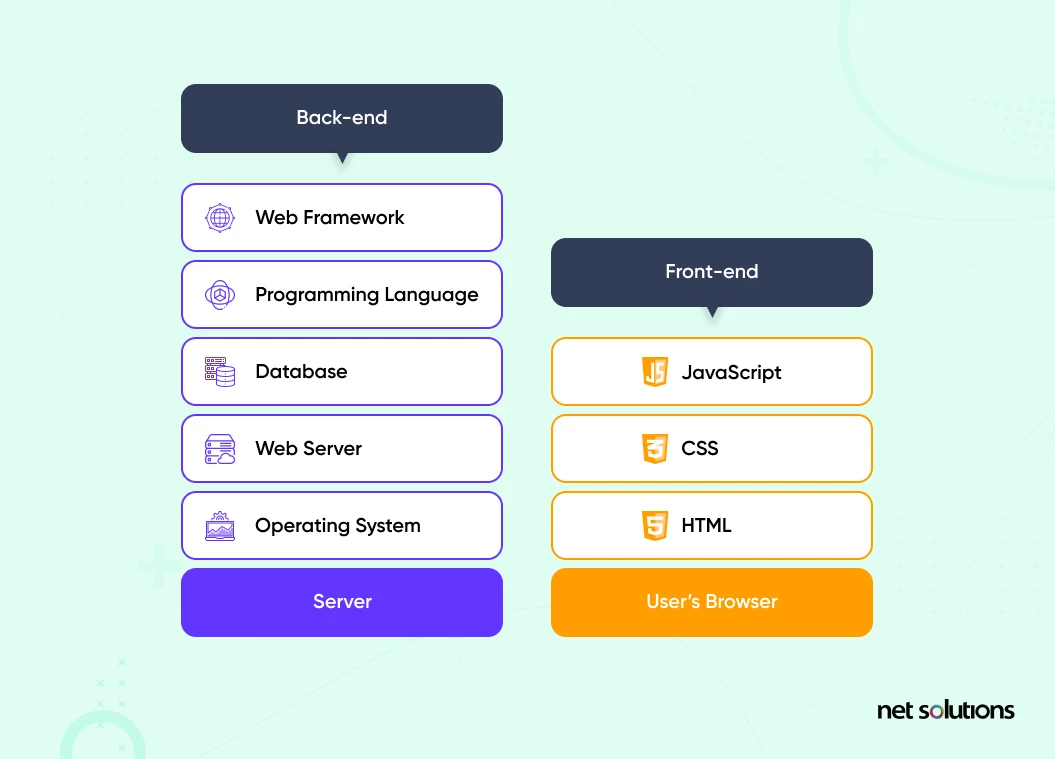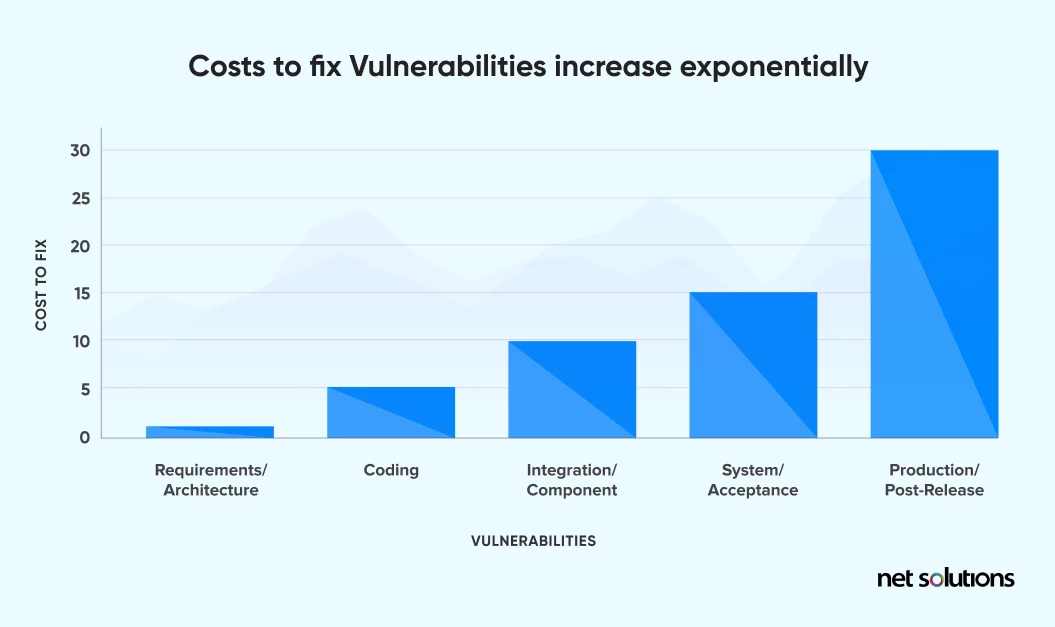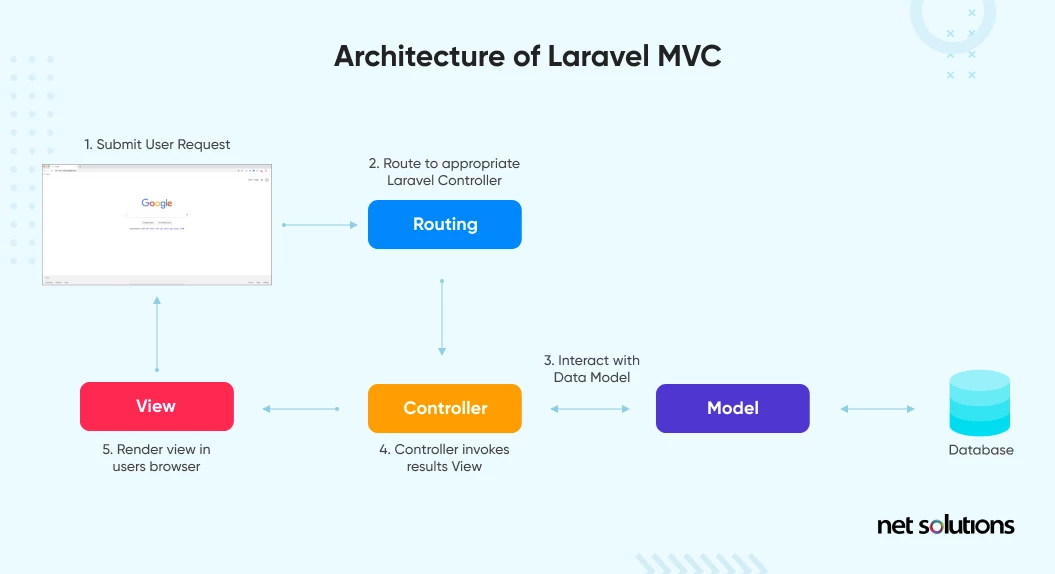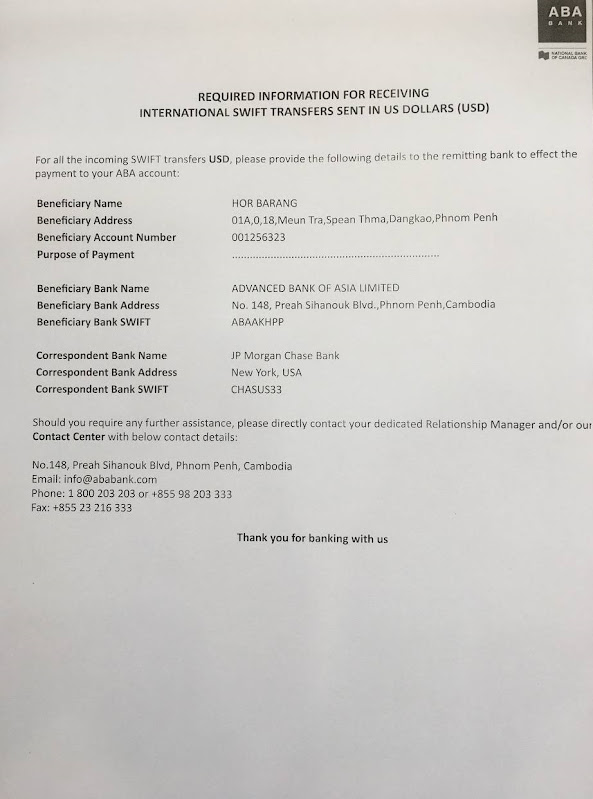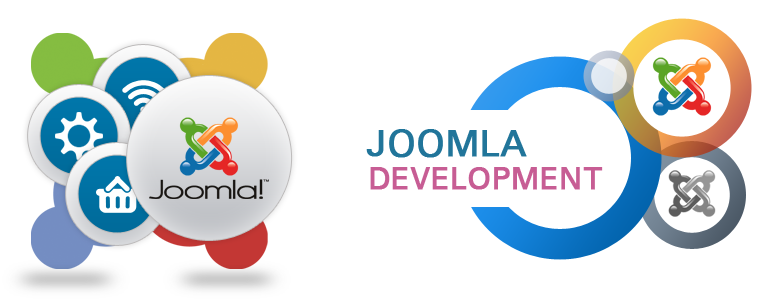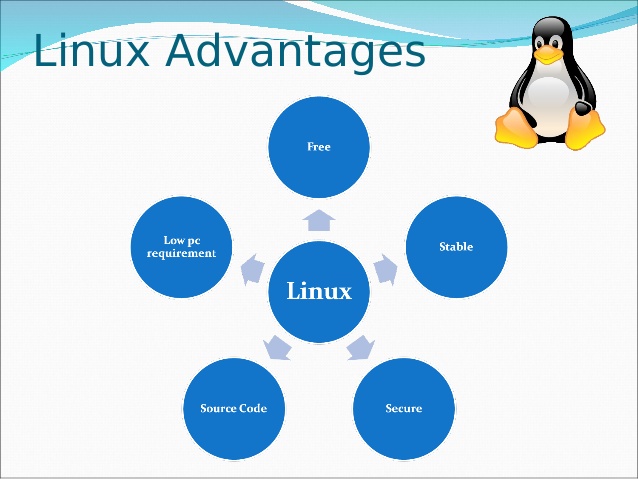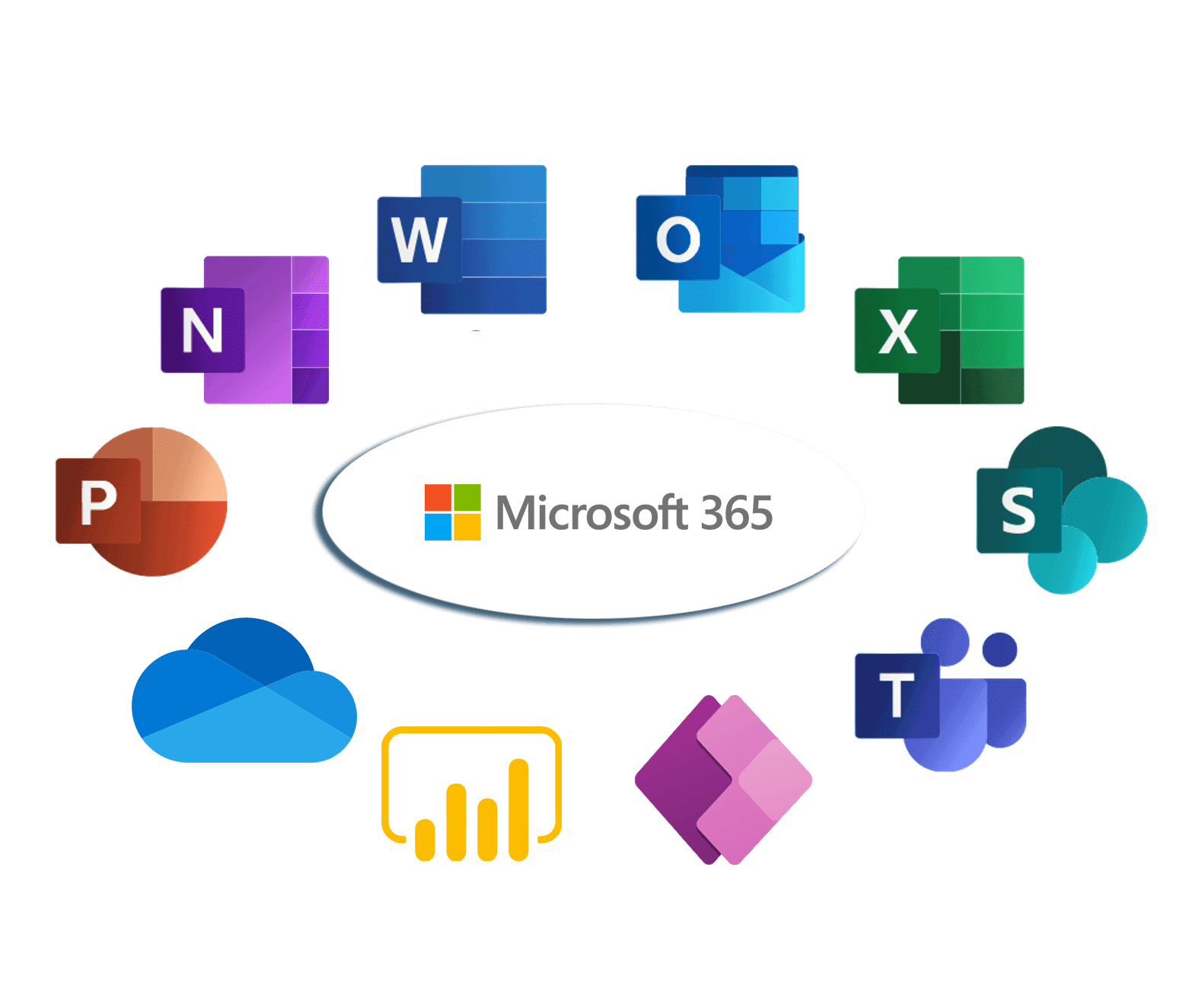PHP has been a primary language in web development for many years. Over 77% of websites, including popular trademarks like Etsy, Slack, Slumber, Facebook, etc., are using PHP in some way. A PHP developer can incorporate it as a robust backend language or use it as a full-stack language to build interactive websites.

With the rise in other dynamic languages like Python, Perl, Java, Swift, etc., developers are finding them to be more beneficial. Therefore, if you are looking to build a website on PHP, it is important to know its advantages and drawbacks so you can implement it wisely.
Table of Contents
- What are the Features of PHP?
- Advantages of PHP
- Disadvantages of PHP
- What is the Cost to Develop a Website With PHP?
- Conclusion
What are the Features of PHP?
Before understanding the merits and demerits of PHP, you must know what PHP is.
PHP, or Hypertext Preprocessor, is a widely-used, open-source scripting language that is especially well-suited for web development and can be embedded into HTML. Like any other technology, PHP has its own set of advantages and disadvantages. PHP (Hypertext Preprocessor) was created around 1994 by Rasmus Lerdorf.
Nowadays, it is mainly used to develop all types of websites and web applications like eCommerce, ERP, marketplaces, etc. The most recent version of PHP is 8.2, which can be used to create dynamic websites and reusable functions.
Extensive Library
PHP has pre-written codes that can help you streamline your tasks as you do not have to start the coding from scratch. You can also use the PHP framework to access these libraries and enhance coding speed and efficiency.
Adaptability
The best part of PHP is code reliability, which enables developers to make changes or incorporate new features without the need to write new code from scratch. Moreover, it allows connectivity from other languages and technologies as well, making it an adaptable language.
Database Support
The PHP language can be connected to more than 20 databases, including MySQL, PostgreSQL, and Oracle, and use multiple function modules for data representation. Therefore, it can be a useful feature as database connectivity is crucial for web development.
MVC Architecture
The MVC model of PHP separates the model from the view, which means all complex details are hidden. Hence, you developers can stick to the coding standards to update and incorporate new features.
Sign up with ellow, access 25,000+ pre-vetted PHP developer profiles, and start building your development team in 48 hours.
Advantages of PHP
Nowadays, PHP is considered an effective and simple programming language for web development due to its convenient features. In fact, it is one of the well-liked techs that is used to develop over 2 billion websites. Therefore, you can also incorporate its features in your website.
1. Open-source and Free-to-use
PHP is an open-source language, which means it is free to use by developers. It is also one of the oldest scripting languages that are used by many popular brands. It does not require any fee to use frameworks, libraries, and databases.
2. Easy to Learn and Use
PHP has a vast set of tutorials, resources, and other insights that anyone can use to learn this language effortlessly. At the same time, the Graphical User Interface (GUI) made this language easy to use.
3. Platform Independent
PHP language can be easily downloaded and is compatible with various platforms and operating systems. Being the interpreted language, it executes the code itself, making it platform-independent.
4. Community Support
Even though it is an easy-to-use language, anyone with knowledge of C programming can learn and use it. However, there will be times when you need help from experts in this field. In that case, you can ask your queries on forums and various other platforms that largely contribute to the advancement of PHP.
5. Scalability
If you want to develop a website, you must be looking for ways to enhance your business. Therefore, in the long run, you will add new features and functionalities to your web application. With the help of this scripting language, you can complete this task. Not only can you focus on faster loading websites but integrate with other technologies to enhance the performance.
Disadvantages of PHP
PHP is an excellent solution to work with if you are looking for a simple and easy-to-learn language. Moreover, with intuitive features, you can develop a full-fledged website effortlessly. However, this interpreted language has many drawbacks that you must know.
1. Limited Customization
You can create an intuitive website and web application using PHP, and it allows customization and integration to some extent. However, if your project demands the incorporation of technologies like machine learning, AR/VR, big data, etc., you might need to find another language to use.
2. Not the Best in Terms of Security
Being an open-source language, the ASCII text file is open for anyone to see. Hence, general people can see the logic and even bugs in your code, making it easier for them to manipulate it. Hence, your website becomes vulnerable to XSS and SQL injection attacks. Also, there is no default security mechanism in PHP, leading to security concerns.
3. Can Find Easier Languages
Even though PHP is one of the oldest and most easy-to-use scripting languages, with more resources and tutorials. Nowadays, you can find better programming languages, tools, and frameworks to work with.
For instance, Node.js is a cross-platform server environment on JavaScript that makes it possible to run code on a browser. Hence, making it a scripting language competitor of PHP.
4. Less Versatility
With PHP, you get less opportunity to make modifications to the website. Therefore, you might not be able to keep up with the required creative challenge of a website. Also, as compared to other languages, PHP is less effective and slower to work with.
5. Less Debugging Options
The simple syntax makes PHP a perfect solution for building a dynamic website. However, with restrained debugging opportunities, it does not handle errors well. Since the debugging tools do not identify errors properly, debugging is a difficult task as compared to other programming languages. Hence, developers and business owners consider it to be more prone to security concerns.
What is the Cost to Develop a Website With PHP?
As you know both the merits and demerits of PHP languages, you can decide whether it is a suitable technology for your project or not. However, the total cost of building a website is also an important factor that can influence your decision.
The cost to hire a PHP development company will differ from region to region. For instance, the ideal rate of hiring developers from the USA can be $61-80/hour, whereas this cost can reach up to $100-$150/hour in Australia.
Moreover, the project’s complexity, size, features, and maintenance cost are also factors that affect the cost of building a website. If you would like to know the exact price estimation of website development, you can contact a preferred company with your project details.
Conclusion
Since it is one of the fastest languages, it can be used to develop a fast-loading website. This way, you can enhance user engagement and performance. However, the critical demerits like less debugging and versatility can’t go unnoticed. With the help of your reliable PHP developer, you can overcome these challenges and build a dynamic website.
As this language is free to use and developers
are always looking to update the components of this website, this can be
an added advantage for your business. Also, it is one of the oldest web
languages, making it easy to find experienced and skilled developers.