Microsoft PowerPoint is a popular software tool used by professionals, educators, and students worldwide to create visual presentations. It offers a wide range of features and capabilities that make it a versatile tool for conveying information and engaging audiences. However, like any other technology, PowerPoint has its own set of advantages and disadvantages. In this article, we will explore both sides of the PowerPoint coin.
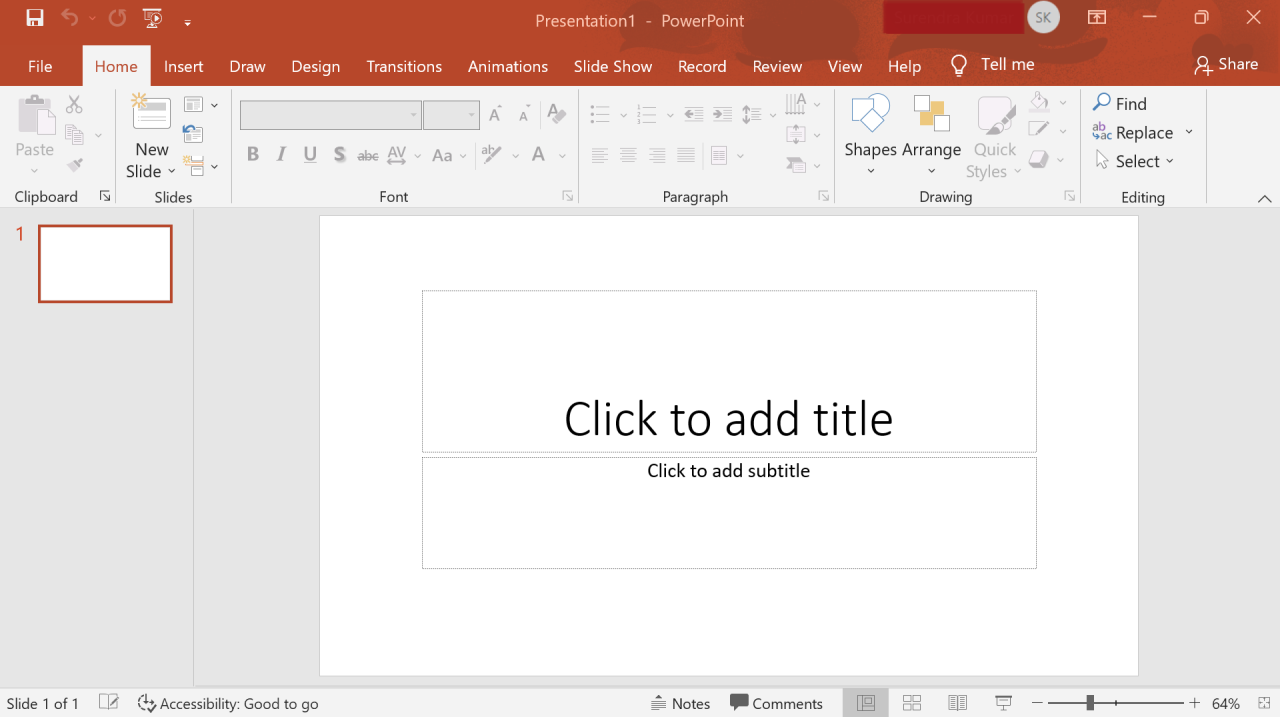
Advantages of Using PowerPoint:
1. Visual Appeal: PowerPoint allows users to create visually appealing presentations with a wide variety of design templates, themes, and multimedia elements. The ability to add images, charts, graphs, videos, and animations makes it easier to illustrate complex ideas and captivate the audience's attention.
2. Organization and Structure: PowerPoint provides a structured framework for organizing information. The use of slides, bullet points, headings, and subheadings helps presenters outline their content in a logical and organized manner. This structure can enhance the clarity and comprehension of the material being presented.
3. Flexibility: PowerPoint offers flexibility in terms of customization and adaptability. Users can choose from a wide range of layout options, fonts, colors, and transitions to tailor their presentations to suit their specific needs. Additionally, presenters can easily modify and update slides as new information becomes available.
4. Time Management: PowerPoint presentations can help manage time effectively during a presentation. By breaking down information into concise points, presenters can stay on track and ensure that they cover all essential topics within the allocated time frame. PowerPoint's built-in timer and presenter view features further aid in time management.
5. Audience Engagement: PowerPoint enables presenters to engage their audience through interactive elements such as quizzes, polls, and hyperlinks. These features encourage participation and interactivity, making presentations more dynamic and memorable.
Disadvantages of Using PowerPoint:
1. Over-reliance on Slides: One of the main drawbacks of PowerPoint is the risk of over-reliance on slides. Some presenters may become overly dependent on the software and rely heavily on the slides to convey information. This can result in a monotonous presentation style and a lack of personal connection with the audience.
2. Information Overload: While PowerPoint allows for the inclusion of multimedia and other visual elements, it is essential to strike a balance. Excessive use of graphics, animations, and transitions can overwhelm the audience and distract from the main message. Presenters should be cautious not to overload their slides with unnecessary information.
3. Technical Difficulties: PowerPoint presentations are susceptible to technical difficulties. Issues such as software compatibility, formatting errors, and equipment malfunctions can disrupt the flow of the presentation and undermine its effectiveness. Presenters should always have a backup plan in case of technical glitches.
4. Lack of Adaptability: PowerPoint presentations are often linear and follow a predefined sequence of slides. This lack of flexibility may limit the presenter's ability to address specific questions or digress from the set structure. It can also make it challenging to accommodate individual audience needs or adapt to unexpected changes during the presentation.
5. Potential for Boredom: If not used effectively, PowerPoint presentations can lead to boredom and disengagement. Long, text-heavy slides with minimal interactivity can lull the audience into a passive state. Presenters must strive to keep the audience engaged through effective storytelling, verbal explanations, and audience participation.
PowerPoint is a powerful tool that offers numerous advantages for creating visually compelling and well-organized presentations. It can enhance the audience's understanding, engagement, and overall experience. However, it is crucial to recognize and address the potential disadvantages to ensure that PowerPoint is used effectively as a means to convey information and not as a crutch. By striking a balance between visual appeal, content organization, and audience engagement.









No comments:
Post a Comment